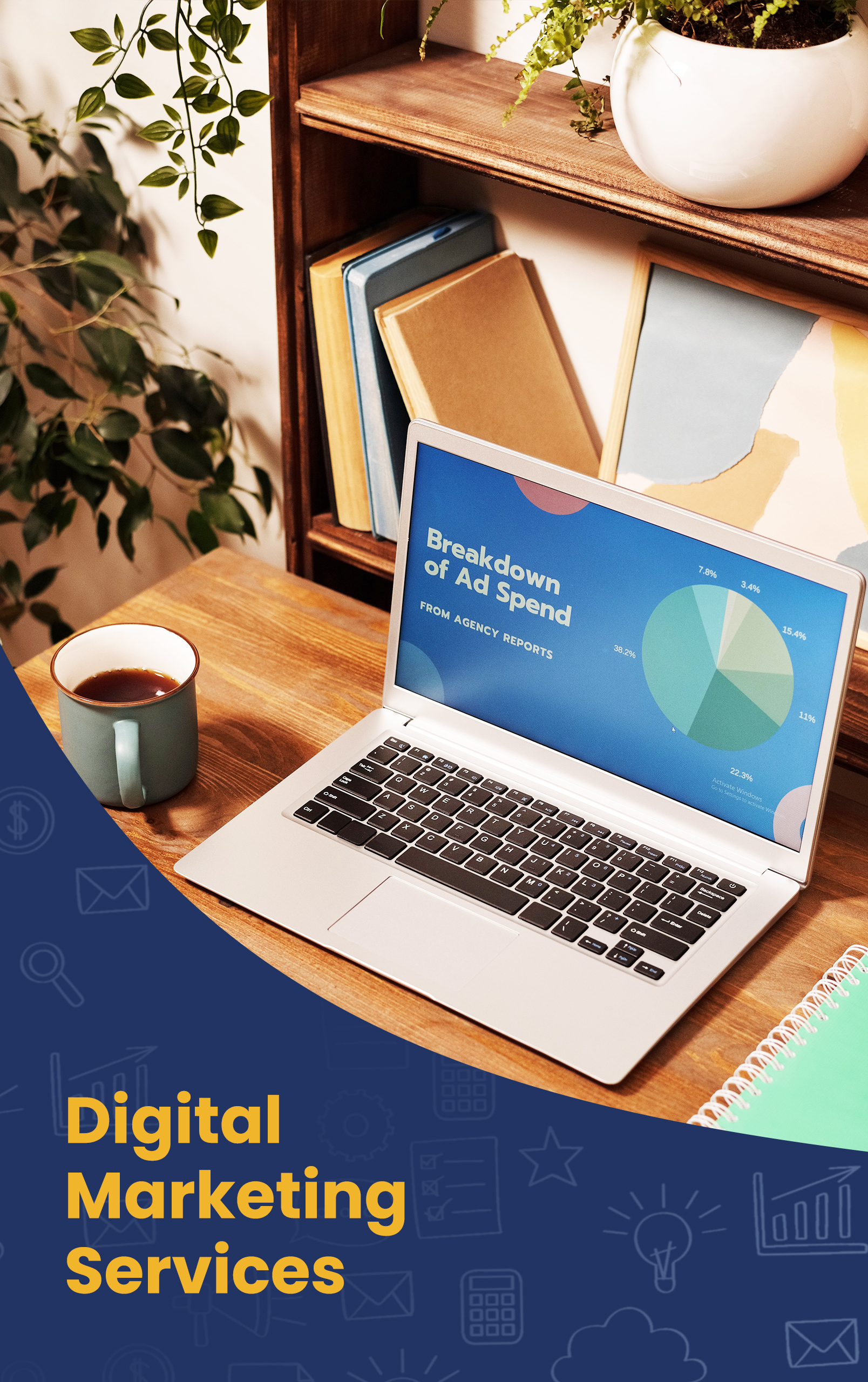General Return & Exchange Guidelines
Please kindly contact our Teams prior to sending any returns/exchanges.We offer a full suite of end-user services to help you navigate through your newest system. We will be there with you every step of your business journey, and as your operations expand and grow, we assure you that our support team will always be available to assist you.
Contact Information
Contact Information *applicable for items directly bought from OfficeWorks.ph. For items bought under Vendors from OfficeWorks Seller Center, kindly check out the respective Vendor’s home page for their contact information.
Hardware Returns
(Technical Support Team)
- JM Santos | Neil Del Mundo | Lyle Ventura | Ryan Delos Angeles
- [email protected]
- +63(2) 8535 7333 local 571 to 575
Other Items or Wrong Item Return
(Customer Relations Team)
- Mariane Yaona | Catherine Erum
- [email protected]
- +63 (2) 83535 7333 local 322 and 326
- All returns/exchanges must include any accessories, documentation, etc., that was originally shipped with the product.
- The Customer is responsible for return shipping charges that are not related to a defective product or product that was damaged during initial shipping to the Customer.
Returns (If applicable)
A. Hardware & Furniture
Returns for hardware and furniture items are only accepted within 7 days from the date of purchase. To process the return, we require a receipt or proof of purchase. Please note that shipping costs must be handled by the Customer.
For an item to be eligible for a return, it must be
- In its original packaging
- In the same condition it was received
- With complete parts/ accessories
B. Non-returnable Items
Several types of OfficeWorks.ph products are exempt from being returned. The following goods are non-returnable items as identified on the website during the ordering process: Custom Configured (or build-to-own) products, Clearance items, Special Order items and Consumables. Prior to every sale of the said items, Customers are normally required to sign a Non-cancellation Form.
All orders for Software Licenses are considered final. Defective software items are only eligible for return within 30 days of invoice date and can only be exchanged for the same item.
In case a Customer returned an item, which belongs to our disclosed Non-returnable goods, OfficeWorks.ph will NOT handle the shipping costs to return it to the Customer. Moreover, the shipping fees are non-refundable. If the item is over Php 50,000.00, Customer must consider availing a trackable shipping service or purchasing a shipping insurance. OfficeWorks.ph will not be accountable for the loss of the returned item during transit.
Please do not return the purchase directly to the manufacturer.
C. Returning Items from Vendor Partners
If the item was purchased via one of our Sellers from OfficeWorks Seller Center, Customer may refer to the Seller’s Return Policy, indicated in the Policies tab of their online store. For more information, Customer may directly contact the Seller via the phone number and email address displayed on their store’s home page. Customer may also chat the Seller by clicking the Messenger Chat icon at the upper right corner of Seller’s online store.
Refunds (If applicable)
Once the Customer’s item arrives in our hub, OfficeWorks.ph will send an email to notify him/her that we have received it. For hardware, our Technical Support Team will inspect the item, while the rest of the items will be handled by the Inside Sales Team. The teams will send an email regarding the approval or rejection of the refund.OfficeWorks.ph is not obliged to provide a refund for the following situations:
- Customer reasons a significant difference between the item he/she received versus the advertised product, and upon investigation, there is insufficient evidence to substantiate the claim.
- Customer changed his/her mind about the item.
- Customer bought the item by mistake (unintentional purchase).
- Customer does not have enough expertise to use the item, therefore cannot utilize it.
- Customer declares that he was coerced to buy the item out of goodwill.
If the item purchased was out of stock, OfficeWorks.ph will get in touch with the Customer and offer another model. If Customer refuses to replace the product with another model and prefers a refund, OfficeWorks.ph will honor the refund request.
A. Refund Lead Time & Settlement
If the transaction is eligible for refund, OfficeWorks.ph will process it through the following refund channels with corresponding lead time
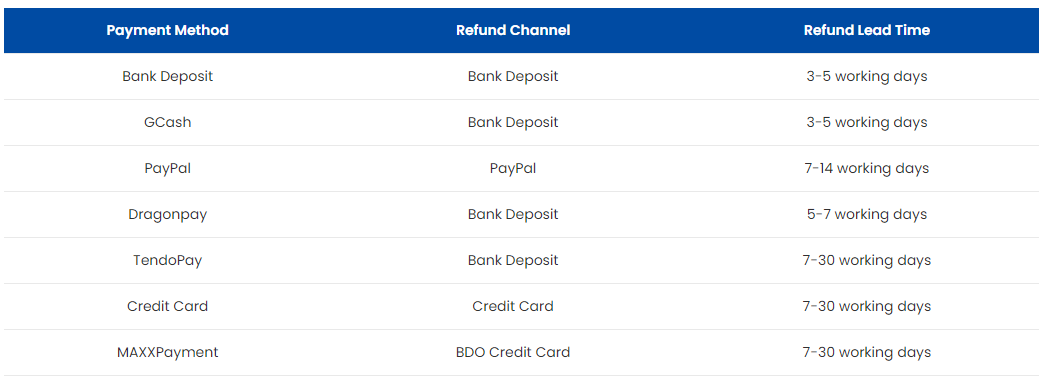
For Bank Deposit, GCash, TendoPay and Dragonpay payments, OfficeWorks.ph will refund the payment via Bank Deposit. Customer should provide a bank account (Account Name, Account Number and Bank) upon refund request.
For Credit Card payments, OfficeWorks.ph will coordinate with Pesopay for the reversal. Pesopay will directly credit it to the customer’s credit card. The reversal will also reflect on the Customer’s upcoming billing statement.
For MAXXPayment or BDO Installment, OfficeWorks.ph will coordinate with MAXXPayment and BDO for the reversal. BDO will directly credit it to the customer’s credit card. The reversal will also reflect on the Customer’s upcoming billing statement.
On most instances, OfficeWorks.ph will reach out to the Customer and initiate the refund especially if the item ordered is out of stock, or another model is available. Customer will be updated of the refund status. If Customer still prefers to formally file a refund, he/she must undergo the following process:
B. Refund Process for Customers
1. Customer must request for a refund to OfficeWorks.ph by sending an email with subject:
REFUND REQUEST (ORDER NUMBER) (FULL NAME) REFUND REQUEST 9345 JUAN DELA CRUZ to the following recipient: [email protected]
For Bank Deposit, GCash, TendoPay and Dragonpay transactions, please provide your bank details for OfficeWorks.ph to deposit the reversal. Provide Bank Account Name, Account Number, and Bank..
Customer must attach pictures of items or any proof or document that can support his/her claim to be eligible for a refund.
- Customer must wait for the email confirmation from OfficeWorks.ph if the refund request is granted.
- If granted, OfficeWorks.ph will update Order Status to Cancelled, and Customer will receive an email notification regarding the updated Order Status.
- OfficeWorks.ph will then send an email to the Customer to update them that the refund is in progress. The Refund Lead time stated above will commence once the refund request has been approved.
- OfficeWorks.ph will notify Customer that the Refund is completed, and reversal has been made to his/her account (or corresponding Refund Channel).
- OfficeWorks.ph will update the Order Status to Refunded.
- Customer will receive an email notification regarding the updated Order Status.
C. Refund Process for Customers (TendoPay Transaction)
-
- Customer must request for a refund to Officeworks.ph by sending an email with subject:
REFUND REQUEST (ORDER NUMBER) (FULL NAME) REFUND REQUEST 9345 JUAN DELA CRUZ to the following recipient: [email protected]Please provide your bank details for OfficeWorks.ph to deposit the reversal. Provide Bank Account Name, Account Number, and Bank.Customer must attach pictures of items or any proof or document that can support his/her claim to be eligible for a refund.
- Customer must request for a refund to Officeworks.ph by sending an email with subject:
- Customer must wait for the email confirmation from Officeworks.ph if the refund request is granted.
- If granted, OfficeWorks.ph will update Order Status to Cancelled, and Customer will receive an email notification regarding the updated Order Status.
- OfficeWorks.ph will then send an email to the Customer to update them that the refund is in progress. The Refund Lead time stated above will commence once the refund request has been approved.
- OfficeWorks.ph will notify Customer that the Refund is completed, and reversal has been made to his/her account (or corresponding Refund Channel).
- OfficeWorks.ph will update the Order Status to Refunded.
- Customer will receive an email notification regarding the updated Order Status.
- Customer MUST contact TendoPay for the recomputation / cancellation of their Loan.
- TendoPay will coordinate with Dragonpay to verify the validity of the refund.
- Dragonpay will contact OfficeWorks.ph to verify if the transaction was already refunded.
- OfficeWorks.ph will send an email confirmation to Dragonpay with proof of refund.
- Once verified, Dragonpay will process the cancellation of Customer’s loan with TendoPay.
D. Late or missing refunds (if applicable)
If the Customer failed to receive his refund on time, we suggest that he/she contacts his bank (for ATM, online and over-the-counter transactions), credit card company, or Payment Facilitator (GCash, PayPal, TendoPay) for confirmation. Some transactions might take more time before the refund is officially reflected. If, after performing all the given instructions and the refund is still not posted, the Customer may contact our Customer Relations Team at +63 (2) 83535 7333 local 322 or 326.
E. Late or missing refunds from Vendor Partners
If the Customer failed to receive his refund on time, we suggest that he/she contacts his bank (for ATM, online and over-the-counter transactions), credit card company, or Payment Facilitator (GCash, PayPal, TendoPay) for confirmation. Some transactions might take more time before the refund is officially reflected. If, after performing all the given instructions and the refund is still not posted, the Customer may directly contact the Vendor via the phone number and email address displayed on their store’s home page. Customer may also chat the Vendor by clicking the Messenger Chat icon at the upper right corner of the Vendor’s online store.
Exchanges (if applicable)
Customer satisfaction is our number one priority; therefore OfficeWorks.ph ensures that our products are in good condition prior to delivery.
Any damage arising from negligence, user abuse, incorrect use of product, electrical surge, and unauthorized alterations will not be classified as a defect and will not entitle the Customer for an exchange.
We only allow exchanges if the item is deemed defective or damaged upon our assessment. Customer can exchange his purchase for the same model (K21 biometric device to a new K21 biometric device), for another model with a higher price (K21 biometric device to uFace202 biometric device) , and it can also be exchanged to a different item (K21 biometric device to Canon Pixma printer), within 7 days. Please note that the exchange still depends on the availability of your desired item.
To request for an exchange, Client must send an email to [email protected] for hardware products, and [email protected] for other items.
For a product to be eligible for exchange, it must be:
- In its original packaging
- In the same condition it was received
- With complete parts/ accessories
A. Exchanging Items from Vendor Partners
If Item was purchased via one of our Sellers from OfficeWorks Seller Center, it is upon the discretion of the Seller if the purchase is eligible for an exchange. Customer may refer to the seller’s Exchange Policy, indicated in the Policies tab of their online store. For more information, Customer may directly contact the Seller via the phone number and email address displayed on their store’s home page. Customer may also chat the Seller by clicking the Messenger Chat icon at the upper right corner of Seller’s online store.
Standard Warranty
If the Customer experiences a problem with a product, Customer must notify our Technical Support Team or Customer Relations Team within 1 year of its purchase (except if it is under an extended supplier warranty which will be explained in detail below).
Once we have inspected the product and validated the Customer’s claim, he/she has the option to have the item repaired if repair is still possible. Repairs might take longer depending on the availability of parts, or the item. If there is no extended supplier warranty, OfficeWorks.ph cannot accept returns for products after one year of its purchase.
How to return a product under repair warranty?
- Please kindly contact and send a proof of purchase to our Technical Support prior to returning an item for repair. See contact details provided above.
- For furniture which are still under the 4-year warranty, you may contact Customer Relations Team for return eligibility and instructions. See contact details provided above.
- Only return the item if we have confirmed that it is eligible for a repair warranty. The Customer will shoulder the delivery expense for both the return of the product to OfficeWorks.ph and for the pickup of the repaired item from our office.
- All hardware returns for repair MUST have the RMA number (will be provided by our Technical Support) written outside of the box.
- All returns for repair MUST include any accessories, documentation, etc., that was originally shipped with the product.
- You will be notified of repair completion via telephone or email.
Please ship the item to:
MUSTARD SEED SYSTEMS CORPORATION
Technical Support Team
No.47 Kamias Road, Brgy. Pinyahan Quezon City, Philippines 1102
Extended Supplier Warranty (as stipulated on product page)
A product may have a supplier warranty that extends beyond the first year of its purchase. If such a product turns out to be defective and it is still within the extended supplier warranty period, please notify our Technical Support Team the soonest. OfficeWorks.ph will not facilitate returns for defective items that are past their extended supplier warranty period.
Since the warranty of the item is covered by the supplier, it will be the manufacturer’s discretion to repair, replace, or process a refund for the item. OfficeWorks.ph is not accountable for the repair, replacement, or refund of ANY item after one year of its purchase. This obligation lies with the supplier or manufacturer who issued the extended supplier warranty.
A. Warranty for Items purchased from Vendor Partners
If the item was purchased via one of our Vendors from OfficeWorks Seller Center, Customer must refer to the Warranty indicated on the Product Description. To return a product under repair warranty, or report a defective product under extended supplier warranty, Customer must directly contact the Vendor via the phone number and email address displayed on their store’s home page. Customer may also chat the Vendor by clicking the Messenger Chat icon at the upper right corner of Vendor’s online store.
Not what you ordered?
If OfficeWorks.ph accidentally delivered the wrong item to the Customer, or upon investigation, the product is missing any of its accessories, or it is not as described on the website, he/she must notify our Customer Relations Team (see contact information above).
We will collect the product from the Customer without charge. After inspection of the returned item, and validation of the Customer’s claim, he/she has the option to either request OfficeWorks.ph to deliver the correct product the soonest (if it is available), or to refund his payment.
A. Wrong Item purchased from Vendor Partners
If the item was purchased via one of our Vendors from OfficeWorks Seller Center, Customer must directly inform the Vendor of the incident so they can conduct proper investigation and inspection. This applies to both wrong item and missing accessories. To request for a replacement or refund, Customer must directly contact the Vendor via the phone number and email address displayed on their store’s home page. Customer may also chat the Vendor by clicking the Messenger Chat icon at the upper right corner of Vendor’s online store.
Charges
If a Customer returned a defective product but failed to return all of the accessories that were sold with it, OfficeWorks.ph is entitled (subject to applicable law) to refuse the return, to only replace the item that was returned, or to estimate the value of the missing accessories and deduct its amount from the refund.


 Contact
Contact Store Locator
Store Locator Login
Login
 Menu
Menu